

Fall 2009
 |
 Fall 2009 |
Welcome
Shawn Beattie, ITS, editor
Welcome
to Augie Techknowledge
from ITS, an e-newsletter to share "what's new" in ITS and provide
useful tips
and articles on Information Technology and Educational Technology at
Augustana College.
We hope you like it and find it useful. The newsletter will
be archived on
the ITS web site at
http://www.augustana.edu/itsfiles/techknowledge.
Enjoy!
In this issue:
Introducing a New
CampusNet
What's New in Equipment Checkout
Clickers for Hire
Connecting from Off Campus with VPN
New - Video Tutorials
Tip - Set a Reminder to Reply to an
E-mail Message
ITS Workshops over Fall Break
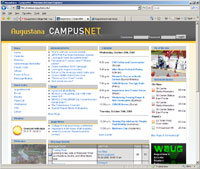 |
Introducing a New CampusNet Brad Isbell, Web Services |
A few weeks back we introduced a much-needed
overhaul of CampusNet with the goal of
starting a centralized base for electronic information needed by members of the
campus. Besides the general face lift, we also began to reorganize the
information you find there.
You will also notice some new features that we hope will help connect students to the local community,
such as local news and Metro schedules. The message boards have been
re-worked and placed on the home page. We have also added plenty of ways to
announce events. There is the calendar for all events, or banner ads for larger
events. There is also an announcements section for the information that isn’t
tied to a specific date.
We’ve also added a couple of fun features, such as Pic of the Day. Send us your
photos, and you might see it featured. If you would like to add something to
CampusNet, or have an idea, please e-mail webmaster@augustana.edu.
 |
What's
New in Equipment Checkout Laura Meyers, ITS |
ITS keeps a variety of equipment for students, faculty, and staff to borrow free of charge. New this fall are two Panasonic camcorders that record to SD memory cards. The advantage of this is that the videos may be transferred to your computer immediately by copying the files from the SD card, much like you would with a standard digital camera.
Also available this year is a compact digital voice recorder. This may be used to record a lecture or interview. A microphone port allows use of an external microphone if desired. The recorder features a USB plug to easily transfer the audio files to your computer by plugging the recorder directly into your comptuer.
If you have purchased one of
the new netbooks for home and travel use, you probably have realized it
is missing something most other computers have: a CD/DVD drive.
Fortunately, ITS has an external USB CD/DVD drive that you can borrow to install
your software.
E-mail
Laura Meyers in ITS or call her
at x8948 to reserve any of this new equipment, as well as laptops, projectors,
or cameras and more.
 |
Clickers
for Hire Shawn Beattie, ITS |
In recent years, the use of "classroom response systems" or "learning remotes" -- more often simply called "clickers" -- has become more common in higher education classrooms. The main objective of these simple devices is student engagement. Within a minute or two, these devices can be distributed and put to use in any classroom. The receiver plugs into a USB port on the computer, and a prepared Powerpoint slide displays the question prompt to students. The question could be any True/False or multiple choice question. Once the students have indicated the response, a bar or pie chart can be displayed on-screen.
Faculty have reported that student involvement in class discussions is more active when the clickers are used. Questions that assess comprehension can make sure that students really are on track. Also, clickers allow for follow-up discussion questions like "three of you responded X - why do you believe that?"
ITS has a new set of 30 remotes and a USB receiver that may be checked out. The new system uses Qwizdom ActionPoint software, which is already used in science classes here at Augustana. If you would like to go through a "dry run" before using them in class, contact Shawn Beattie. E-mail Laura Meyers in ITS or call her at x8948 to reserve the clickers.
 |
Connecting from Off Campus with VPN |
Have you ever wanted to travel to distant stars, date a Hollywood personality, or remotely access your office computer? Sure you have. You just couldn’t. Until now that is.
The ITS network group has implemented Virtual Private Network technology (VPN for short) which enables employees to remotely access and control their desktop PC (Mac users - we’re currently working on a solution for you too) in your office. With a few changes to the settings on your office computer, you will be able to remotely control your office machine as if you were sitting at your desk. At home, a broadband connection is required. Once you have completed the installation process, connecting to the Augustana network and using Windows “Remote Desktop” is a simple click of two icons.
While the VPN service is new and we are still tweaking documentation as well as developing a more automated installation process, the benefits to the campus community should be great. If you would like additional information or instructions on how to setup your office and remote PC, send an e-mail to the Helpdesk, Beth Whitty, or myself at chrisvaughan@augustana.edu.
Unfortunately, I’ve run out of space and the “distant star” stuff and “Hollywood personality” thing will have to wait until the next issue. See you then.
|
|
New: Video Tutorials |
Do you like to see and hear how to do a computer-related task rather than look at printed directions? We have produced several short video tutorials that show you on-screen how to complete tasks such as scheduling appointments using Outlook 2007, creating your e-portfolio using Mahara or Google Sites, and using YouTube with your Moodle class. Look for more to come soon.
To see some of these new video tutorials, go to the ITS video tutorials page on the ITS website.
Tip -

|
Right-click on the message for which you want to set the reminder,
point to Follow Up, and then click Add Reminder.
In the Due date list, click the date when you have to
complete the reply. In the time list, click a time. You will now be reminded with a pop-up reminder for this e-mail message. |
Upcoming ITS Workshops over Fall
Break
All workshops are in Olin 110
| Ingeniux (CMS) Basics Workshop | Monday, November 9, 10:30am - 11:30am |
| Moodle Help Session | Monday, November 9, 1:30pm - 2:30pm |
| Working with Photos in Ingeniux (CMS) Workshop (requires CMS Basics first) | Tuesday, November 10, 10:30am - 11:30am or 1:30pm - 2:30pm |
| Ingeniux (CMS) Help Session | Wednesday, November 11 10:30am - 11:30am or Thursday, November 12 1:30pm - 2:30 pm |
| Adding Events to the Campus Calendar Workshop | Thursday, November 12 10:30am - 11:30am |
Have
a great fall break!
-Your friends in ITS