

Fall 2008
 |
 Fall 2008 |
Welcome
Shawn Beattie, ITS, editor
Welcome
to Augie Techknowledge
from ITS, an e-newsletter to share "what's new" in ITS and provide
useful tips
and articles on Information Technology and Educational Technology at
Augustana.
We hope you like it and find it useful. The newsletter will
be archived at http://campus.augustana.edu/offices/its/techknowledge.
Enjoy!
In this issue:
New Faces in ITS
The Summer of '08
Electronic Portfolios
Coming Soon: "Lunch Bytes"
Google Labs on your Gmail
Reducing Printing on Campus
Briefly...
Tip - It's Still Easy Being Green
New Faces in ITS
ITS Staff


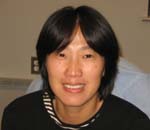 |
|
| Three new
employees started with ITS over the summer. From left to right,
Brad Isbell and Phil Bennett are new in the area of Web Support.
Brad and Phil are supporting Ingeniux as well as supporting intranet
and internet websites and applications.
Also new to ITS is Sophia Wu, right, Database Administrator. Sophia is finding new and exciting ways to tap into Colleague, SQL Reporting Server, and much more. Be sure to say "hi" and welcome our new staff on campus. |
The Summer of '08
Chris Vaughan, ITS
The summer of ’08 was a particularly active summer for the ITS department and the current academic year is proving to be equally dynamic. Immediately following Spring graduation, ITS began to implement the major projects drawn up during the cold months of winter. Our June and July goals included transitioning student e-mail services to Google, introducing the campus to Microsoft’s new suite of office productivity tools, and assisting in the relocation of several academic departments to their new home in Evald hall (not to mention preparing the technology classrooms and student laboratories located within the new building). There were also several additional projects underway, more “behind the scenes”, however no less important, such as increasing network storage space, continuing to customize the Ingenuix web content management system, network hardware upgrades, a Moodle upgrade, and, of course, routine desktop replacements.
Over the next several months we will be moving forward with more items on the College’s strategic agenda. Soon ITS will be releasing a new web based reporting tool based on Microsoft SQL Reporting Services which will interface directly with Colleague data. Reporting Services will not only benefit administrative offices but will improve services for faculty and students by allowing for the redesign of familiar applications like Class List and custom student reports. Another project in progress is testing and adoption of a student work portfolio management system. Students will be able to organize, manage and display their work developed throughout their experience at Augustana. Once in place, an e-portfolio will allow students to securely share accomplishments and capabilities with family, potential employers and graduate schools. Together with the new department of Web Services and the Communications and Marketing department, we will continue to capitalize on the benefits of the web as a reliable universal communication vehicle for all campus constituencies. Towards that end, IT will be upgrading the content management system improving reliability and ease of use, as well as, continuously offering additional training classes and help sessions.
ITS has worked very hard to achieve our lofty summer goals. We look forward to the innovation associated with technology in the curriculum and continue to enjoy our role as integrator and supporter of technology in the education environment.
Electronic
Portfolios
Shawn Beattie, ITS
Electronic portfolios, or e-portfolios, allow students and faculty to create
a web-based portfolio of work.
Mahara, which
means "think" or "thought" in New Zealand's native language, is a
system we are planning to pilot for consideration as an ePortfolio system for
Augustana. Mahara ties in with Moodle, providing a single sign-on between
the two systems. The idea is that students will upload papers, files, or
other "artifacts" from their coursework in Moodle and build a portfolio over
their college career at Augustana. Different views can be created for
different audiences. Mahara provides a drag-and drop interface for building
a resume or portfolio of work. Look for more details on Mahara very soon.
In the meantime, contact Shawn
Beattie if you are interested in learning more about Mahara and ePortfolios.
Coming Soon: Lunch Bytes
Shawn Beattie, ITS
and Tredway Library librarians
ITS and the Tredway Library are proud to announce Lunch Bytes. Twice a term, we plan to host a brown-bag discussion of the issues big and small facing information and technology literacy on our campus. We plan to address copyright, ePortfolios, digital classrooms, online resources...and more. Look for more information coming soon about this discussion series.
|
Google Labs on your GMail |
As many of you know, over the summer we migrated the student body over to a Google-hosted email system called Google Apps. You may have overlooked a few features upon first review of this new email system. Now this article is by no means only for the student body-- anyone with a standard GMail account can play around with the features that I will briefly describe below.
Everyone has heard of Google, GMail and Google Maps. Most of you have now included Google Apps into your vocabulary as well. But I’m guessing that Google Labs might be unfamiliar territory.
Google Labs is Google’s proving ground for new features that are highly useful and very experimental. It is a play ground for new features not yet totally incorporated into the GMail / GoogleApps system. Some of the Labs features will be more useful to some than others. Below are just a few that I took a look at to review.
To access these handy tools you first need to know where to look. Once you have logged into your account, you should see along with your unread email a link in the upper right hand corner of the window called “Settings”, click it and you will then be presented with all of your account settings. What you may have overlooked if you have been adventuresome enough to enter “Settings” is the tab called “Labs” at the very right of all the available “Settings” tabs. From here you will be able to enable or disable any feature you wish to try.
Mail Goggles will present the user with a series of math problems before sending out one of those late night, I’m-going-to-regret-it-in-the-morning emails. Solve the problems and you’re golden; if not, it might be a good idea to crash for the night and see what you’ve written in the morning.
Quick Links adds 1-click access to any bookmarkable URL, favorite websites, searches, individual messages etc. all can be placed within the Quick Links box.
Forgotten Attachment Detector, actually scans your email and if you mention a file etc. prompts you before sending out the email. A box will pop up asking if you have forgotten to attach anything. No more sending an email three times over because the file wasn’t attached.
My advice is to at least check out the possibilities -- you may find something you weren’t looking for that you can’t live without.
Reducing printing
on campus
Shawn Beattie, ITS
Over the past decade, many departments have made great strides to reduce our paper consumption. For example, Colleague moved paper reports online, Faculty Senate moved to electronic distribution of reports; Webadvisor eliminated grade sheets, master schedule copies, and much of the paper we used to shuttle around campus. The Tredway Library has moved to electronic reserves rather than paper reserves over the past decade. While more electronic resources has reduced paper use in these areas, at the same time printing has become more ubiquitous, faster, and therefore more convenient for all. The end result is that paper printing has increased in some areas - most notably in Olin and Library computer labs - while it has decreased in others. The low-hanging fruit of eliminating printing of reports and handouts has been taken, and now we need to find ways to encourage more digital consumption and less paper consumption of information overall. The first step to understanding your own printing habits includes our new print monitoring system, PaperCut. By logging in at printing.augutana.edu you can make note of your printing habits and begin thinking about why you print - and perhaps how to reduce your paper use. Together, we can continue to strive for reducing our environmental impact through reducing our paper printing.
Briefly...
Did you know? ITS loans laptops, digital cameras, camcorders, and digital projectors and much more to students and employees. Contact Laura Meyers with your requests.
For sales tax reasons, ITS does not sell CDs, DVDs, or MiniDV tapes; however, these items are available in the College Center Bookstore along with other conventional outlets like Walgreens.
Need a poster? ITS can print posters for you up to 42 inches wide on either glossy or plain paper with a 24-hour advance notice. Contact Bonnie Hewitt with your request.
 Tip - It's Still Easy Being Green
Tip - It's Still Easy Being Green
Beth Whitty, ITS
Did you know….turning off every work computer in the United States every night would save as much CO2 emissions as taking every car in the state of Maryland off the road? True Story! Your tip for today is to get into the habit of shutting down your office computer when you leave work for the day, as well as your monitor.
If you would like more information on how to be green in the workplace or where I got my stats please go to the 2007 US PC Energy Report: http://www.1e.com/energycampaign/downloads/1E%20Energy%20Report%20US.pdf
Have a great
fall break!